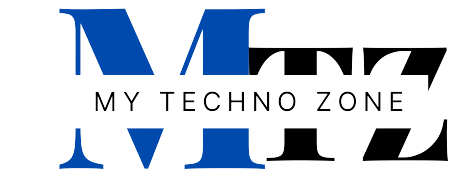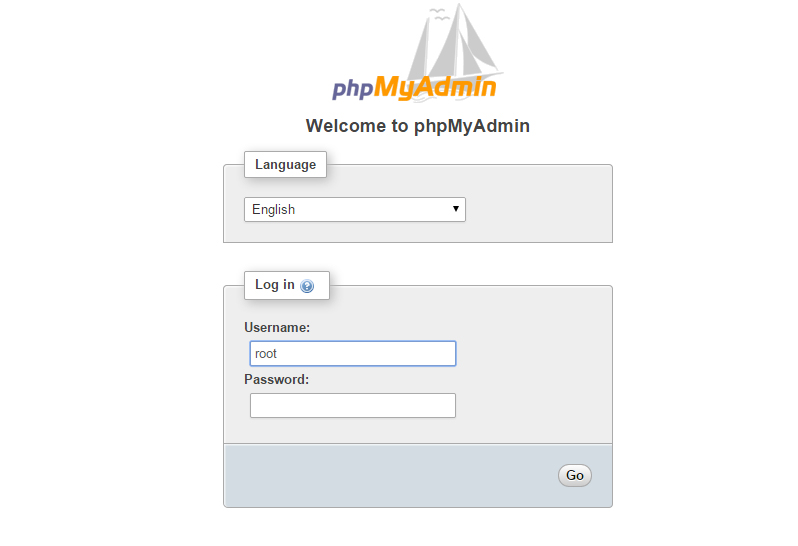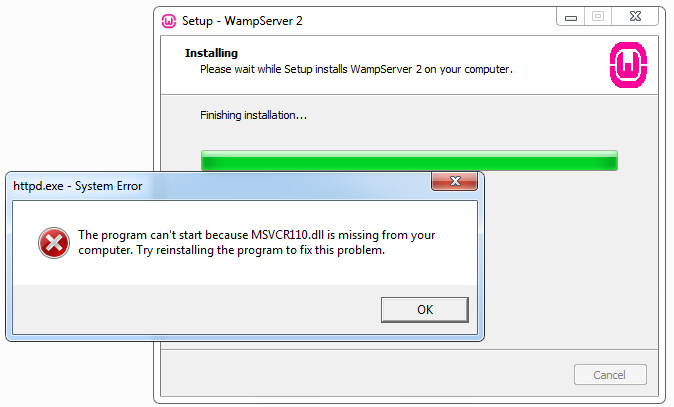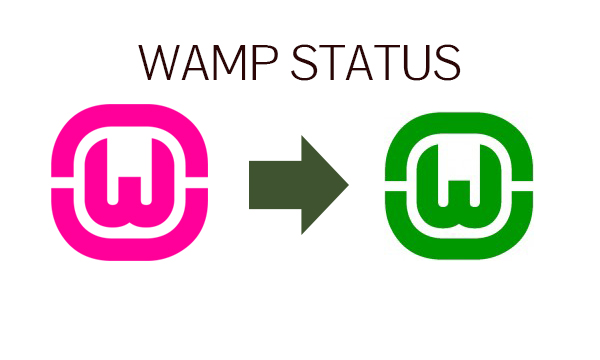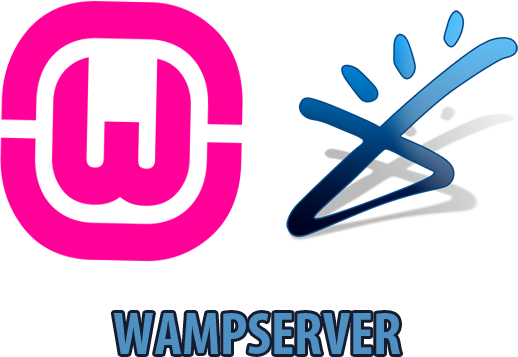How to install WordPress on WAMP Server
WordPress is a free and open-source content management system (CMS) based on PHP and MySQL. WordPress is in top of the list of all content management systems. WordPress is easy to learn and best CMS i have ever used. System Requirements for WordPress Database − MySQL 5.0 + Web Server − WAMP (Windows) LAMP (Linux) … Read more