Today i a face problem in woocommerce to sort the attributes of products. So here i am going to show to how to solve this issue (woocommerce attribute sorting) issue. For some of us its easy, but its difficult for those who are new in woocommerce. Here are some steps to for this:
Step-1:- Click attributes under Products section in left sidebar in wordpress admin.

Now you can see a list of attributes which you created.
Step-2:- Now click on Configure terms icon which is the right side in your attribute.

Step-3:- Now you can see the list of your attribute values. Here you simply drag and drop the attribute values.

Thats it 🙂
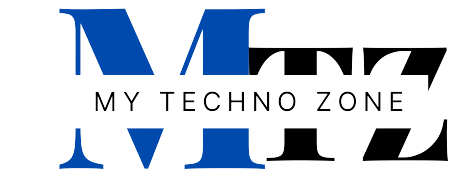

Good post however I was wanting to know if you could write a litte more on this subject?
I’d be very thankful if you could elaborate a little bit more.
Thank you!