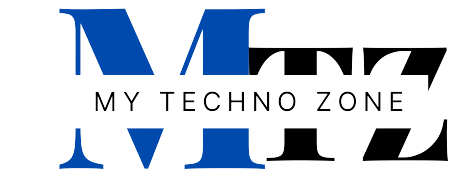Hello guys,
Recently I am getting a critical error message “Fatal error: Uncaught ReflectionException: Method get_site_editor_type does not exist” on one of my websites. That you see in the screenshot. If you get this error in your WordPress website. You have to go to the wp-config.php file and enable the debug constant. You can find the wp-config file in your root folder.
you can find this in wp-config.php
define( 'WP_DEBUG', false );
You can change this line of code to this
define( 'WP_DEBUG', True );

This will show you the error in the front end. I added the screenshot of what you get in the front end after enabling the debug in wp-config.php.
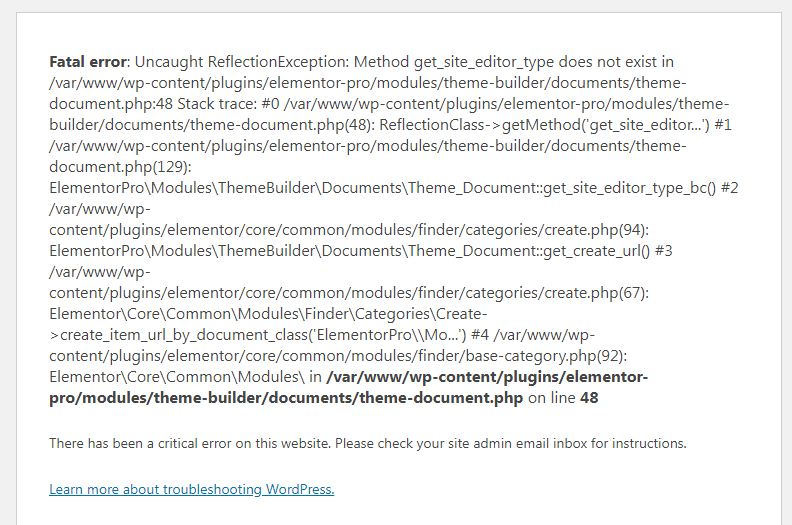
As you can see the error is “Fatal error: Uncaught ReflectionException: Method get_site_editor_type does not exist” and it comes from this location /wp-content/plugins/elementor-pro/modules/theme-builder/documents/theme-document.php
Now How to fix this error? You have to navigate this path /wp-content/plugins/elementor-pro/modules/theme-builder/documents/theme-document.php and open this file theme-document.php.
In line number 48, you can find this code
$method = $reflection->getMethod( 'get_site_editor_type' );You have to comment this line of code
//$method = $reflection->getMethod( 'get_site_editor_type' );
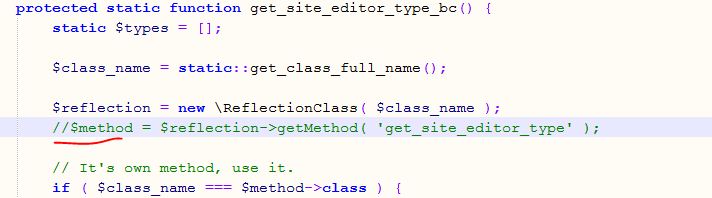
Now save the file and see your site starts working.
That’s it 🙂
Hope this fixes the issue. If you still facing the issue you can comment below.