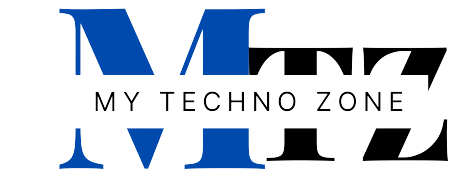JSON (JavaScript Object Notation) is a popular data format used for representing structured data in web development. It’s lightweight, easy to read, and ideal for data interchange between a server and a web application. Whether you’re preparing for a front-end or back-end developer interview, a good grasp of JSON is essential. Below are the top 20 frequently asked JSON interview questions, along with their answers, to help you get ready for your next job interview.
1. What is JSON?
Answer:
JSON (JavaScript Object Notation) is a lightweight data-interchange format that is easy for humans to read and write, and easy for machines to parse and generate. It is primarily used for transmitting data between a server and a client.
2. What are the data types supported by JSON?
Answer:
JSON supports the following data types:
Null
Strings
Numbers
Booleans (true/false)
Arrays
Objects
3. How does JSON differ from XML?
Answer:
Parsing: JSON can be parsed directly by JavaScript, while XML requires a parser.
Syntax: JSON is more concise and easier to read than XML.
Data Representation: JSON uses a key-value pair format, whereas XML uses a tree structure with opening and closing tags.
Data Types: JSON has native data types such as numbers and booleans, while XML treats everything as a string.
4. Can JSON contain functions?
Answer:
No, JSON cannot contain functions. JSON is purely a data format, and functions are not considered data. JSON only supports simple data types like strings, numbers, booleans, arrays, objects, and null.
5. What is a JSON object?
Answer:
A JSON object is an unordered set of key/value pairs. Each key is a string, and the value can be a string, number, boolean, null, object, or array. Objects are enclosed in curly braces {}.
Example:
{
"name": "John",
"age": 30,
"isEmployee": true
}
6. What is a JSON array?
Answer:
A JSON array is an ordered list of values. Values can be any of the JSON data types, including objects and arrays. Arrays are enclosed in square brackets [].
Example:
[
"apple",
"banana",
"cherry"
]
7. How do you parse JSON data in JavaScript?
Answer:
In JavaScript, you can parse JSON data using the JSON.parse() method.
Example:
const jsonString = '{"name":"John", "age":30}';
const jsonObject = JSON.parse(jsonString);
8. How do you convert a JavaScript object to JSON?
Answer:
You can convert a JavaScript object to JSON using the JSON.stringify() method.
Example:
const obj = { name: "John", age: 30 };
const jsonString = JSON.stringify(obj);
9. Is JSON case-sensitive?
Answer:
Yes, JSON is case-sensitive. For example, {"Name": "John"} is different from {"name": "John"}.
10. What are the rules for writing JSON?
Answer:
The JSON data structure must be properly nested and closed with matching brackets.
Data is in key/value pairs.
Keys must be strings enclosed in double quotes.
Values must be valid JSON data types (string, number, boolean, object, array, null).
Colons separate keys from values.
Commas separate key/value pairs.
11. Can JSON have comments?
Answer:
No, JSON does not support comments. This is by design to keep it lightweight and simple.
12. How is JSON used in web development?
Answer:
JSON is widely used in web development for exchanging data between the server and the client. It’s often used in APIs to send responses in a structured format that can easily be parsed by web applications.
13. What are the limitations of JSON?
Answer:
JSON is less secure if not properly sanitized (it can be vulnerable to injection attacks).
JSON cannot include functions, comments, or undefined values.
It does not support circular references.
14. What is the use of JSON.parse() and JSON.stringify() in JavaScript?
Answer:
JSON.stringify(): Converts a JavaScript object into a JSON string.
JSON.parse(): Converts a JSON string into a JavaScript object.
15. How does JSON handle nested structures?
Answer:
JSON can handle nested structures by having objects and arrays inside other objects or arrays.
Example:
{
"person": {
"name": "John",
"address": {
"city": "New York",
"zip": "10001"
}
}
}
16. Can JSON be used with non-JavaScript languages?
Answer:
Yes, JSON is language-independent and can be used with almost any modern programming language, including Python, Java, Ruby, and PHP. Most languages provide libraries to parse and generate JSON data.
17. What is the MIME type of JSON?
Answer:
The MIME type for JSON is application/json.
18. How do you handle large JSON data sets?
Answer:
To handle large JSON data sets, you can:
Compress the JSON payload using gzip or other compression techniques.
Use streaming parsers.
Paginate the data if applicable.
19. What is the difference between JSON and JSONP?
Answer:
JSONP (JSON with Padding): A technique used to overcome cross-domain issues in older browsers by allowing scripts to be requested from different domains. Modern browsers now handle cross-domain requests using CORS (Cross-Origin Resource Sharing).
JSON: A data format for transmitting data.
20. What is JSON Schema?
Answer:
JSON Schema is a vocabulary that allows you to validate, annotate, and define the structure of JSON data. It helps in ensuring that a JSON object meets a specific format and is useful for APIs to validate the data they receive.
Conclusion
JSON is an essential skill for any developer, especially for web development and API integration. By mastering these interview questions, you’ll be well-prepared to demonstrate your understanding of JSON in your next job interview.