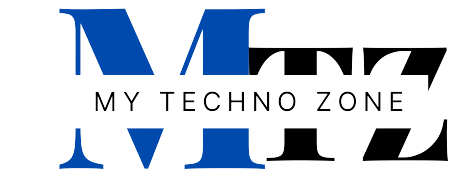Securing a WordPress website is an important aspect of website maintenance and can help protect against hacking, malware, and other types of cyber attacks. Here are a few steps you can take to secure your WordPress website:
Here are seven ways to secure your WordPress website:
- Use strong passwords: Use unique, complex passwords for all of your WordPress accounts, including the administrator account. Avoid using common words or phrases, and consider using a password manager to generate and store strong passwords for you.
- Keep WordPress and plugins up to date: Make sure that you are using the latest version of WordPress and keep all plugins and themes up to date. Outdated software can contain vulnerabilities that can be exploited by hackers.
- Use a security plugin: There are many security plugins available for WordPress that can help protect your website from various types of attacks. These plugins can provide features such as malware scanning, firewall protection, and brute force prevention.
- Enable two-factor authentication: Two-factor authentication (2FA) adds an extra layer of security to your WordPress login process by requiring you to enter a code from your phone or another device in addition to your password. This makes it much harder for hackers to gain access to your account.
- Use SSL: SSL (Secure Sockets Layer) is a security protocol that encrypts data transmitted between your website and your visitors’ web browsers. You can enable SSL on your website by installing an SSL certificate, which can be obtained for free through Let’s Encrypt or purchased from a certificate authority.
- Harden WordPress: There are various steps you can take to harden the security of your WordPress installation, such as disabling file editing, disabling the plugin and theme editor, and hiding the WordPress version number.
- Regularly back up your website: Regularly backing up your website can help protect against data loss due to hacking, malware, or other types of cyber attacks. You can use a plugin or a service to automate the backup process and store the backups in a secure location.
By following these steps, you can help protect your WordPress website against various types of attacks and keep your website and your visitors’ data secure.