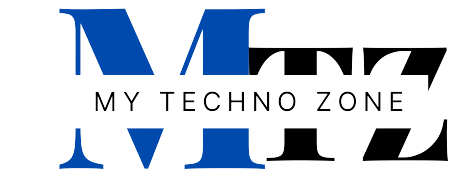Activating Developer Mode in OnePlus Nord is a simple process, but remember it unlocks advanced features that can potentially affect your phone’s functionality and security if not used responsibly. Here’s how to do it. Here are some simple steps:
1. Open Settings: Navigate to the “Settings” app on your OnePlus Nord.
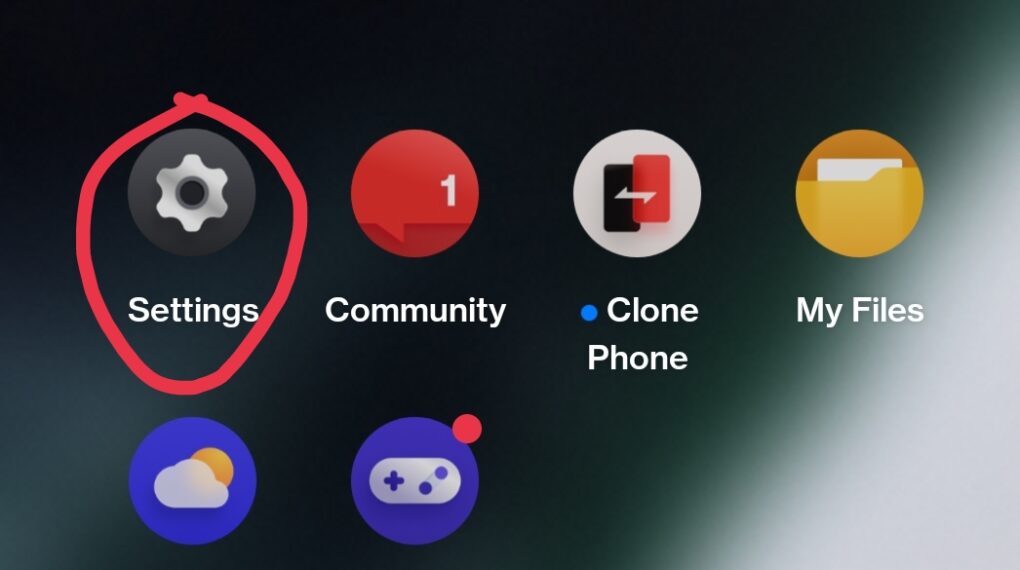
2. Find About Phone: Scroll down and find the “About device” section. Tap on it.
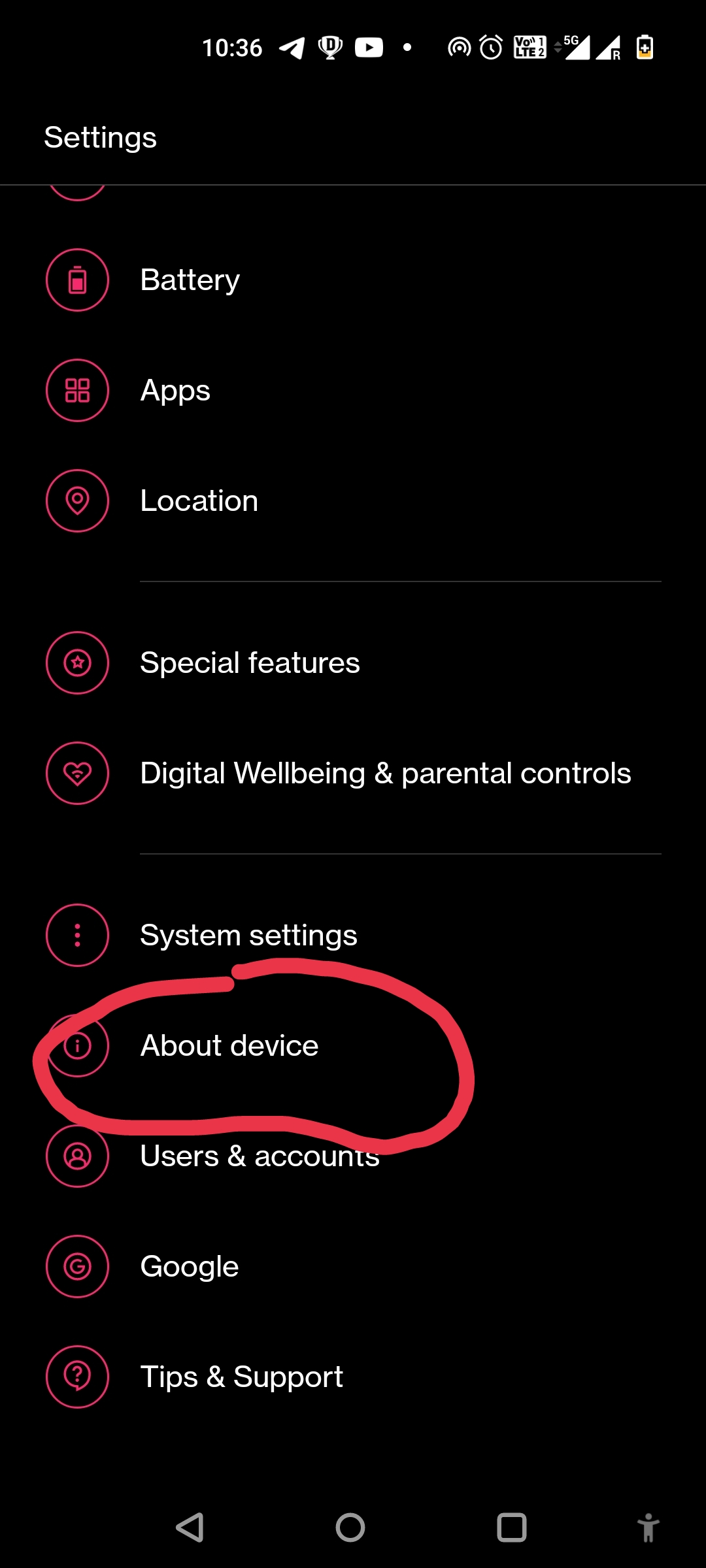
3. Locate Build Number: Within “About device,” look for “Build Number.” This might be under “Software Information” or “System Version” depending on your specific model and software version.
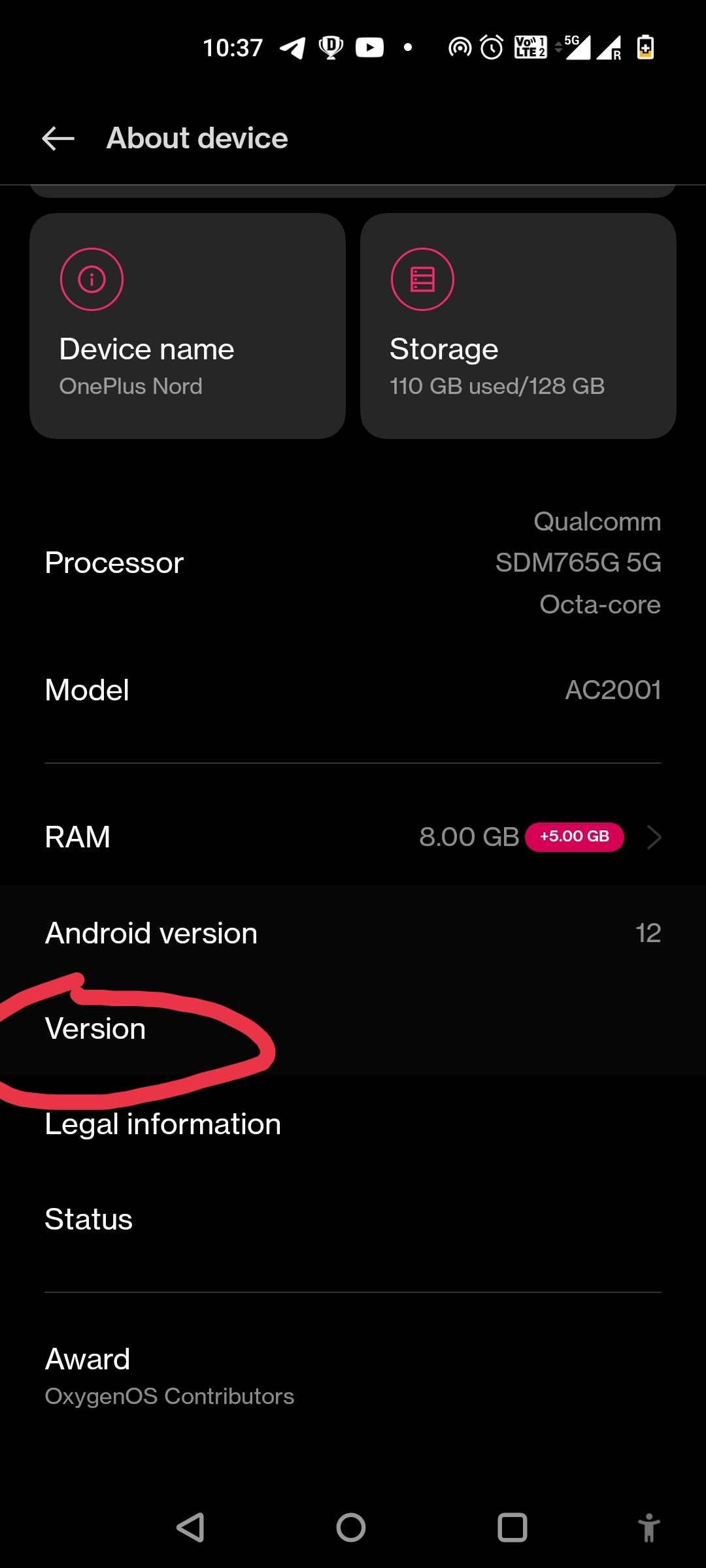
4. Tap Build Number Rapidly: Tap on “Build Number” rapidly seven times. You might see a toast notification saying “You are now a developer.”
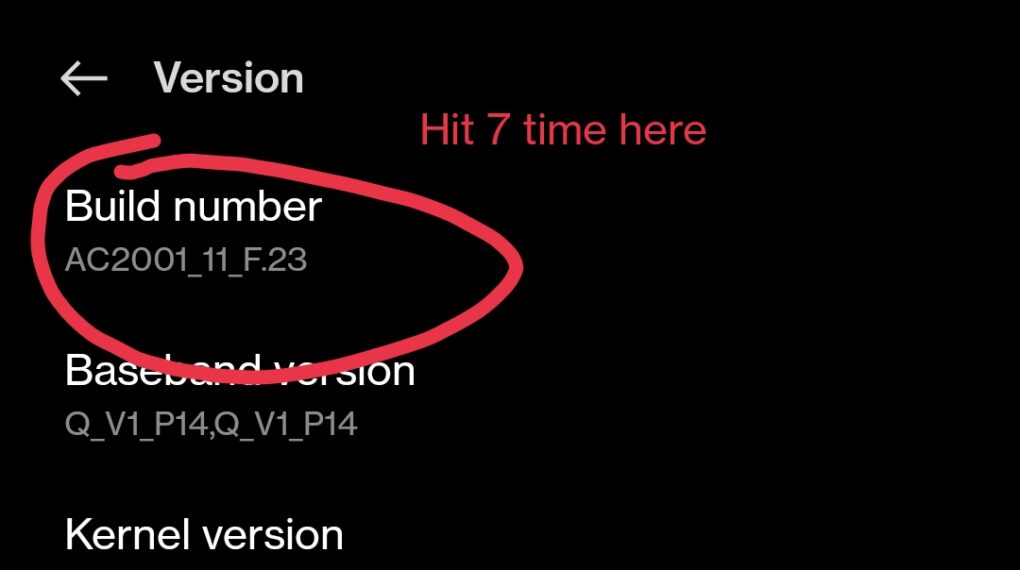
5. Enter Password/Pattern: After tapping seven times, your phone might prompt you to enter your lock screen password or pattern for security purposes.
6. Find Developer Options: Go back to the main “Settings” menu. Scroll down and you should now see a new section called “Developer options.”
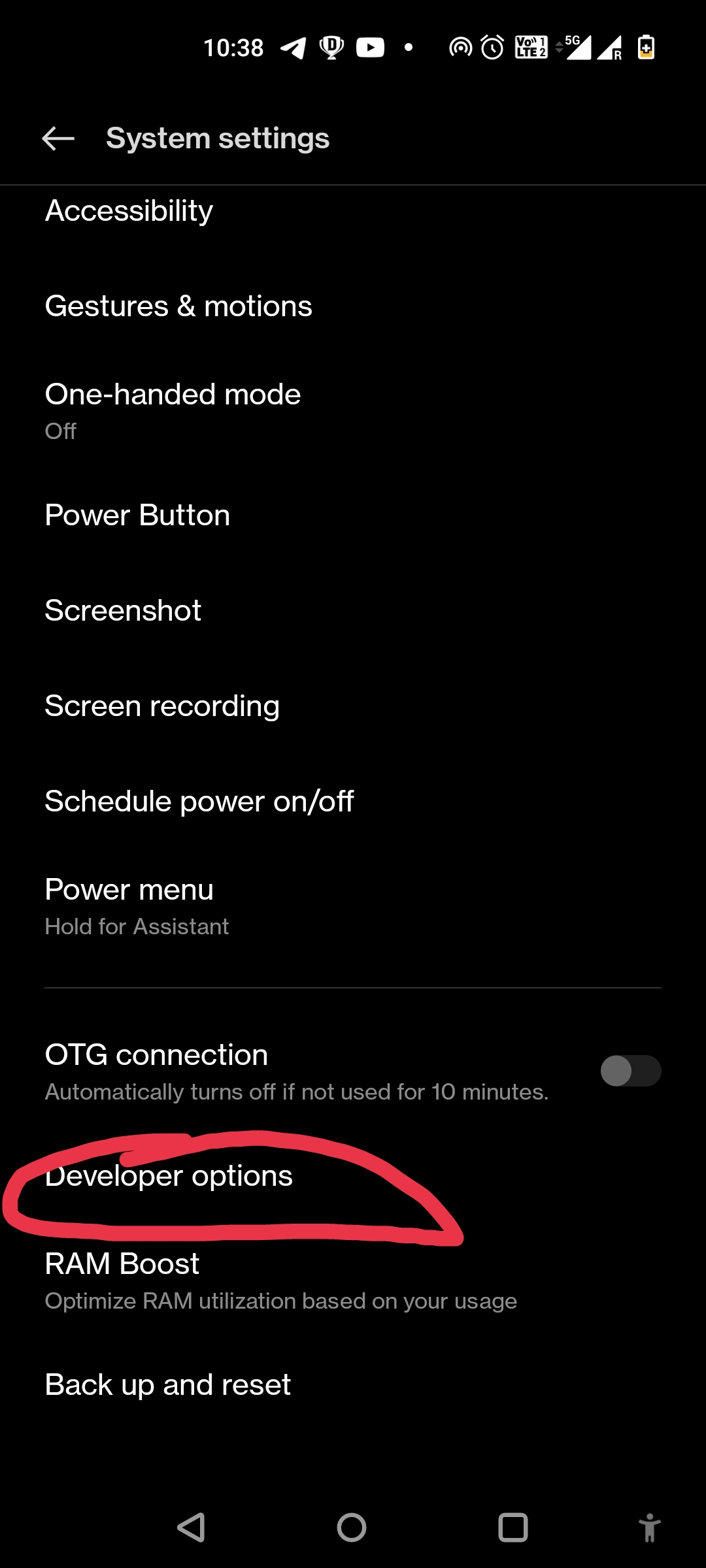
7. Activate Developer Mode (Optional): Within “Developer options,” there might be a toggle switch at the top labeled “Developer mode.” If it’s off, tap to turn it on.
Congratulations! You have successfully activated Developer Mode on your OnePlus Nord. Remember to use these options responsibly and be aware of the potential risks involved.
Here are some additional points to keep in mind:
- Disable Developer Mode when not needed: To disable Developer Mode, simply go back to “Developer options” and turn off the toggle switch (if present) or toggle it off within the notification shade after enabling.
- Explore options cautiously: Not all options in Developer Mode are safe for beginners. Research each option before enabling it to understand its purpose and potential impact.
- Backup your data: Consider backing up your data before modifying any settings in Developer Mode to prevent potential data loss in case of unexpected issues.
By following these steps and tips, you can safely activate and explore Developer Mode on your OnePlus Nord to access advanced features and customize your phone experience.