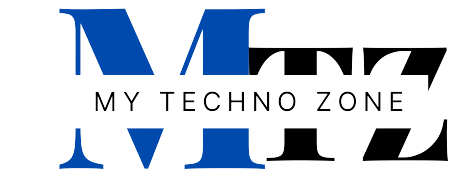Here are ten tips to secure a blog from hackers using the .htaccess file:
- Enable password protection: Use the .htaccess file to password-protect sensitive areas of your blog, such as the wp-admin directory.
- Block access to sensitive files: Use the .htaccess file to block access to sensitive files, such as wp-config.php and readme.html.
- Block access to directories: Use the .htaccess file to block access to directories that are not needed for the functioning of your blog, such as the wp-includes directory.
- Protect against malicious file uploads: Use the .htaccess file to prevent users from uploading malicious files to your blog, such as PHP or HTML files.
- Protect against SQL injection attacks: Use the .htaccess file to protect against SQL injection attacks by blocking access to common attack vectors, such as the
/wp-comments-post.phpfile. - Limit access to the login page: Use the .htaccess file to limit access to the login page to specific IP addresses or networks.
- Enable security headers: Use the .htaccess file to enable security headers, such as the X-Frame-Options header, which can help protect against cross-site scripting (XSS) attacks.
- Block referral spam: Use the .htaccess file to block referral spam, which can clutter up your site’s analytics and potentially expose security vulnerabilities.
- Enable hotlink protection: Use the .htaccess file to enable hotlink protection, which prevents other websites from linking to your images and using up your bandwidth.
- Enable browser caching: Use the .htaccess file to enable browser caching, which can improve the performance of your blog and reduce the load on your server.
By following these tips and properly configuring your .htaccess file, you can improve the security of your blog and protect it from hackers. It is important to regularly review and update your .htaccess file to ensure that it is up-to-date and properly configured for the current security needs of your blog.