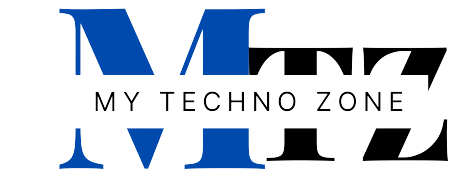Hello guys,
Today I was working on a WordPress website and I am getting this error. Fatal error allowed memory size of 268435456 bytes exhausted (tried to allocate 102400 bytes) in /home/…../public_html/wp-includes/functions.php on line 5277. The “allowed memory size exhausted” error is one of the most common issues that most WordPress users face.
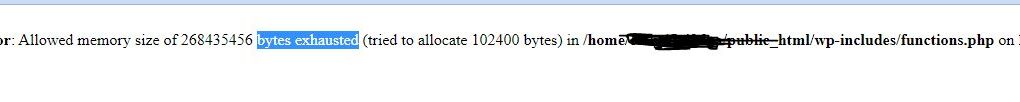
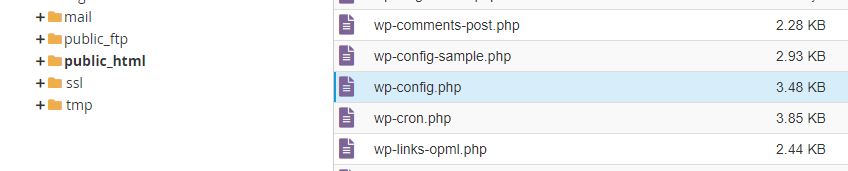
In the wp-config.php file, you have to add this code at the end of the file.
define( 'WP_MEMORY_LIMIT', '256M' );
Here you can change the 256 according to your need.
Now save the file and refresh the website. Now you see that issue is fixed and the website is working fine.
If this method is not working then there are some other methods to increase the memory size in WordPress.
Hope it helps.