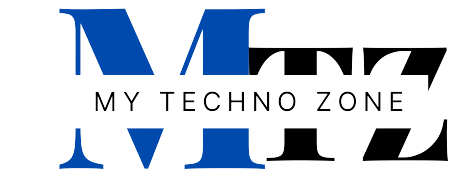Hello everyone!
When we use any Elementor page builder on any WordPress website sometime we face an error which is the white screen of death. When we refresh the page we see a loading message but the page is still loading and loading.

The first step to solve this issue is, We open the settings of Elementor that we can find on the left side of our WordPress admin section. Then we will click on the advanced section. In the advanced section, we will see a section called “Switch Editor Loader Method“. By default this option is disabled.
We have to select enabled in the dropdown to fix the issue. Select Enabled and Save the changes.
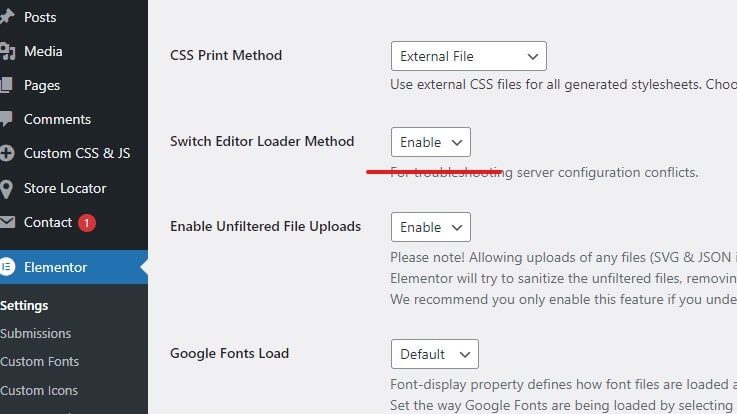
That’s it. This will fix the issue in many cases. I also tried this method many times to fix this issue.