After successful installation of wamp server you need to create database. Here i am going to shown you some simple steps to create database.
First of all start wamp server and if successfully started follow the step 1.
Step-1 :- Open phpmyadmin
Type localhost in the address bar of your browser. Then you can see the window like the image below.Now simply click on phpmyadmin OR Open your web browser and type http://localhost/phpmyadmin .

Step-2 :- Select Database menu tab
If you see a login window after first step then you need to login for phpmyadmin. By default username is “root” and leave the password field empty and click go.
Now you can see phpmyadmin main window . Now click on Databases tab on the top bar.

Step-3 :- Create Database
Enter your database name in the text box and then click on create button.

Your database is created . you can find your database in the left side with the same name you created.
If you want to create tables in the database click on the database that you created on the left side.Now enter your table name and number of columns and click on go button.

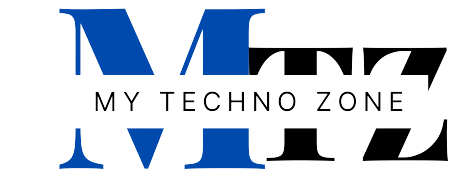
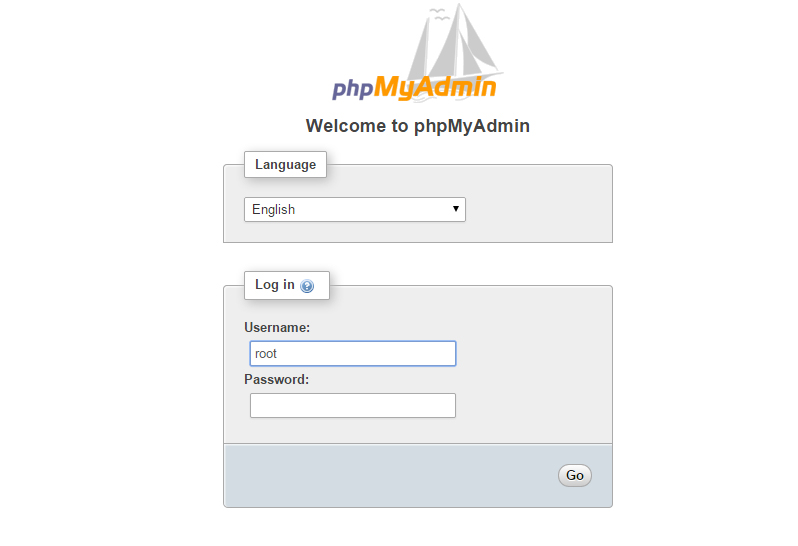
1 thought on “How to create database in WAMP Server”