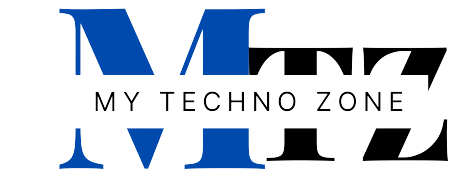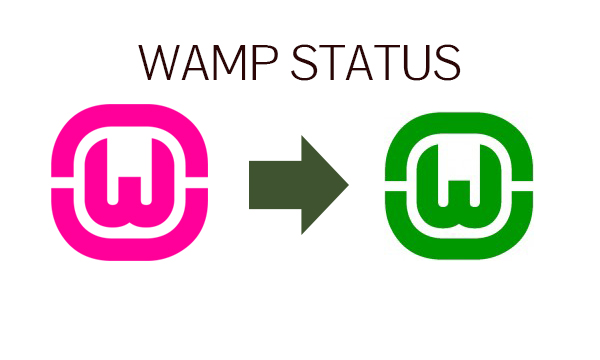Hello friends,
In the previous post i showed you how to install wamp server on windows. Now after the installation on wamp server i am going to show you few simple steps to start wamp server. If you still don’t know what is wamp server then you can read our previous posts.
After the successful installation of wamp find WAMP server in your program list of window.

Now you can see WampServer icon on the taskbar. WampServer icon has three states.
- Red
- Yellow or Orange
- Green
Red:-
The meaning of red icon is that WampServer is Offline and no service has been started like Apache, PHP and MySql. So you have to wait for red icon to convert in orange or yellow icon.

Yellow:-
The meaning of yellow icon or orange icon is that WampServer is still Offline and any service among Apache, PHP and MySql has been failed to start. After few seconds this orange icon will convert into green icon.

Green:-
The meaning of Green icon is that WampServer is ready to start development. Now you can run php or any server language on wamp server.

To execute the wamp server on browser type http://127.0.0.1/ OR http://localhost/ in the address bar of your browser.