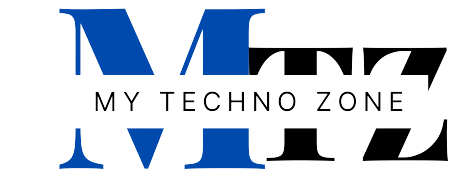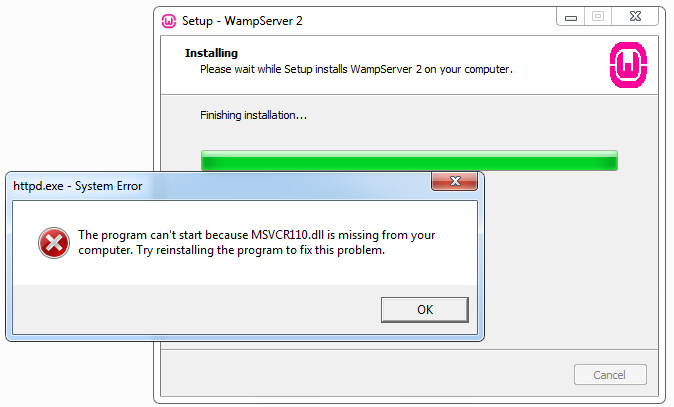At the time of installation of WAMP server some time we can see an error “MSVCR100.dll is missing”.So
What is MSVCR100.dll?
The MSVCR100.dll file is part of the Microsoft Visual C++, redistributables. It is required to run programs developed with Visual C++.
Here the simple step by step process to resolve this issue:-
Step 1:-
Open control panel and find wamp server in the list.

Now right click on the program and click uninstall or click uninstall button at the top of programs list and uninstall wamp server.

Step 2:-
Restart your Device.
Step 3:-
For Windows 32 bit :
Now open this link http://www.microsoft.com/download/en/details.aspx?id=8328
Now download the file and install the Microsoft Visual C++ 2010 SP1 Redistributable Package (x86).

For Windows 64 bit :
If you are using window 64 bit open this link http://www.microsoft.com/download/en/details.aspx?id=13523 and download and install Microsoft Visual C++ 2010 SP1 Redistributable Package (x64).

Step 4:-
After the installation of “Microsoft Visual C++ 2010 SP1 Redistributable Package” run WAMP server setup again.
Apache will not run without this component.
If you are running WAMPServer 2.5 and facing same issue then you need to install Visual C++ Redistributable for Visual Studio 2012.
Even if you are running the 64bit Windows you can install all the 32bit libraries as well as the 64bit ones.
To check your system is 32bit or 64bit , Click on start button then right click on your computer button then check properties here you can see.

its done!