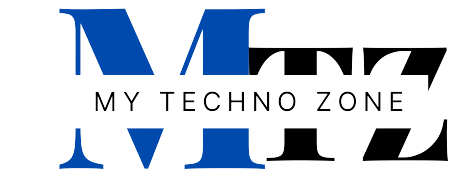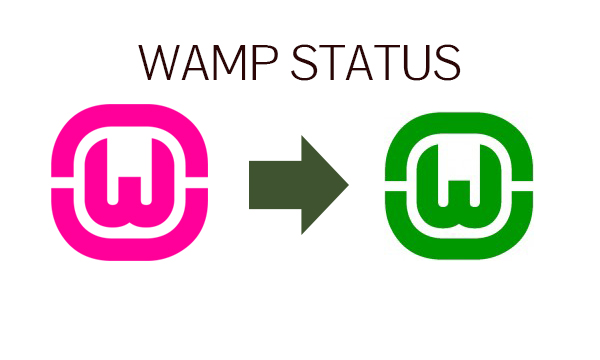How to start WAMP server
Hello friends, In the previous post i showed you how to install wamp server on windows. Now after the installation on wamp server i am going to show you few simple steps to start wamp server. If you still don’t know what is wamp server then you can read our previous posts. After the successful … Read more